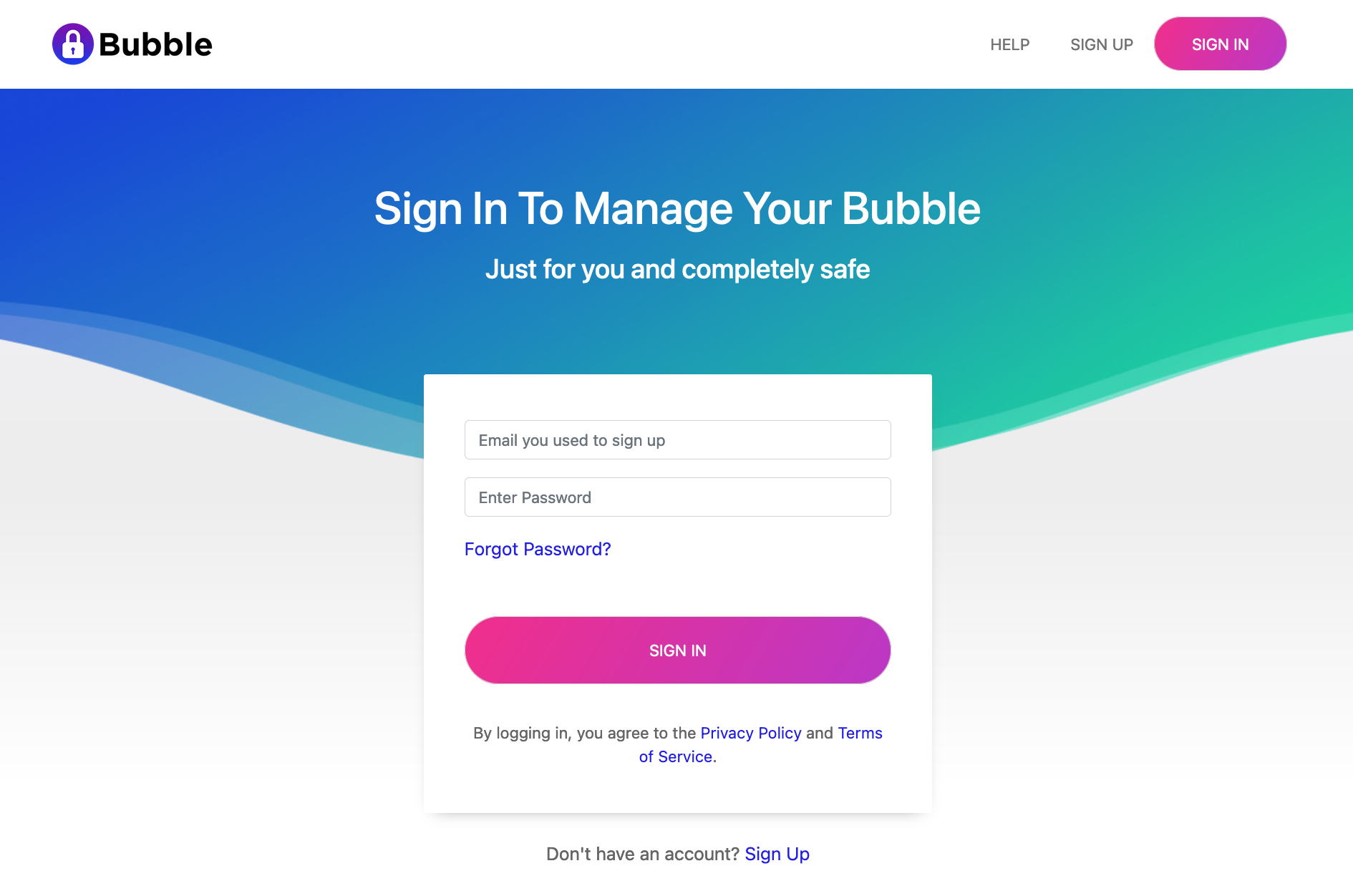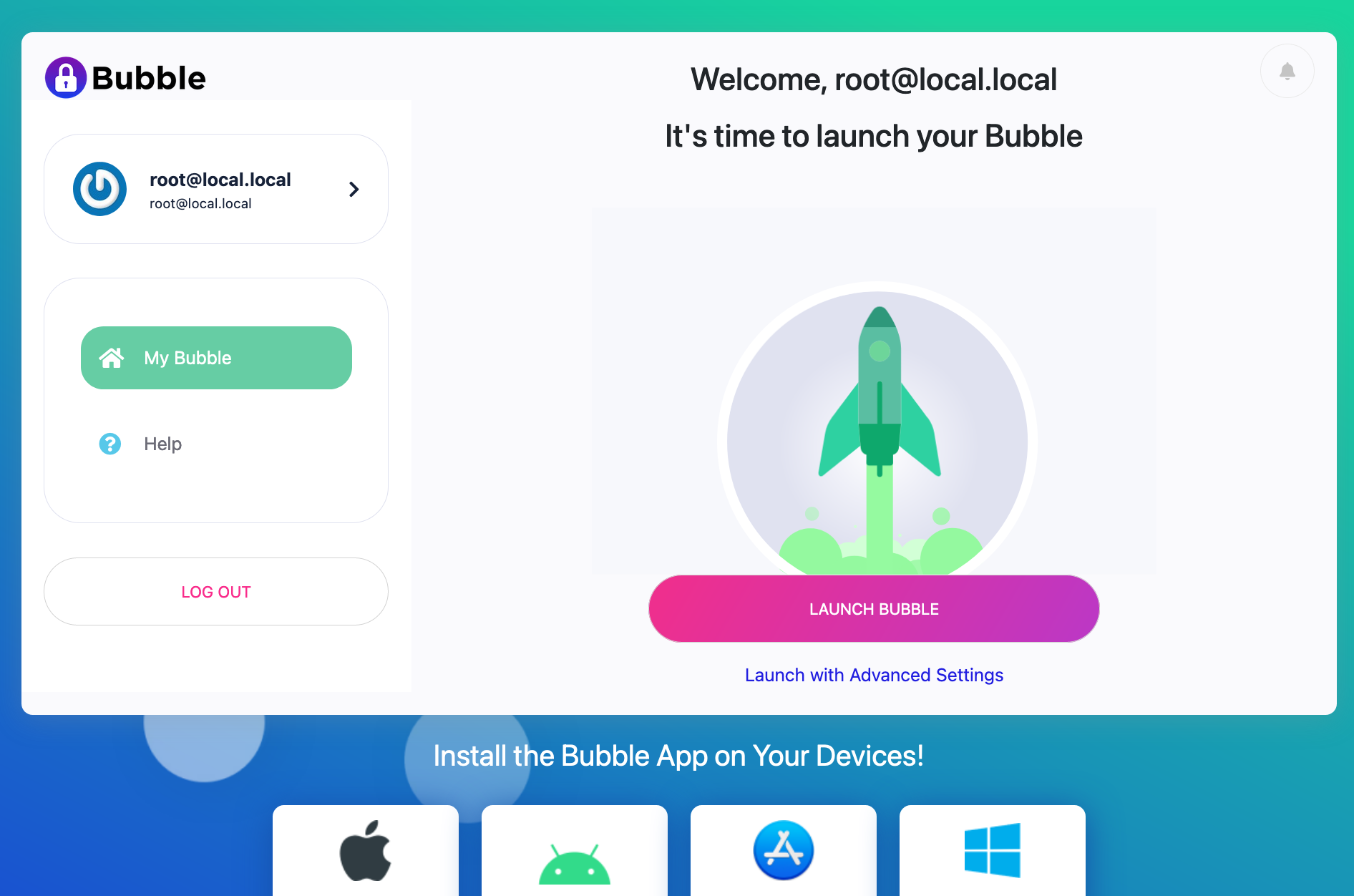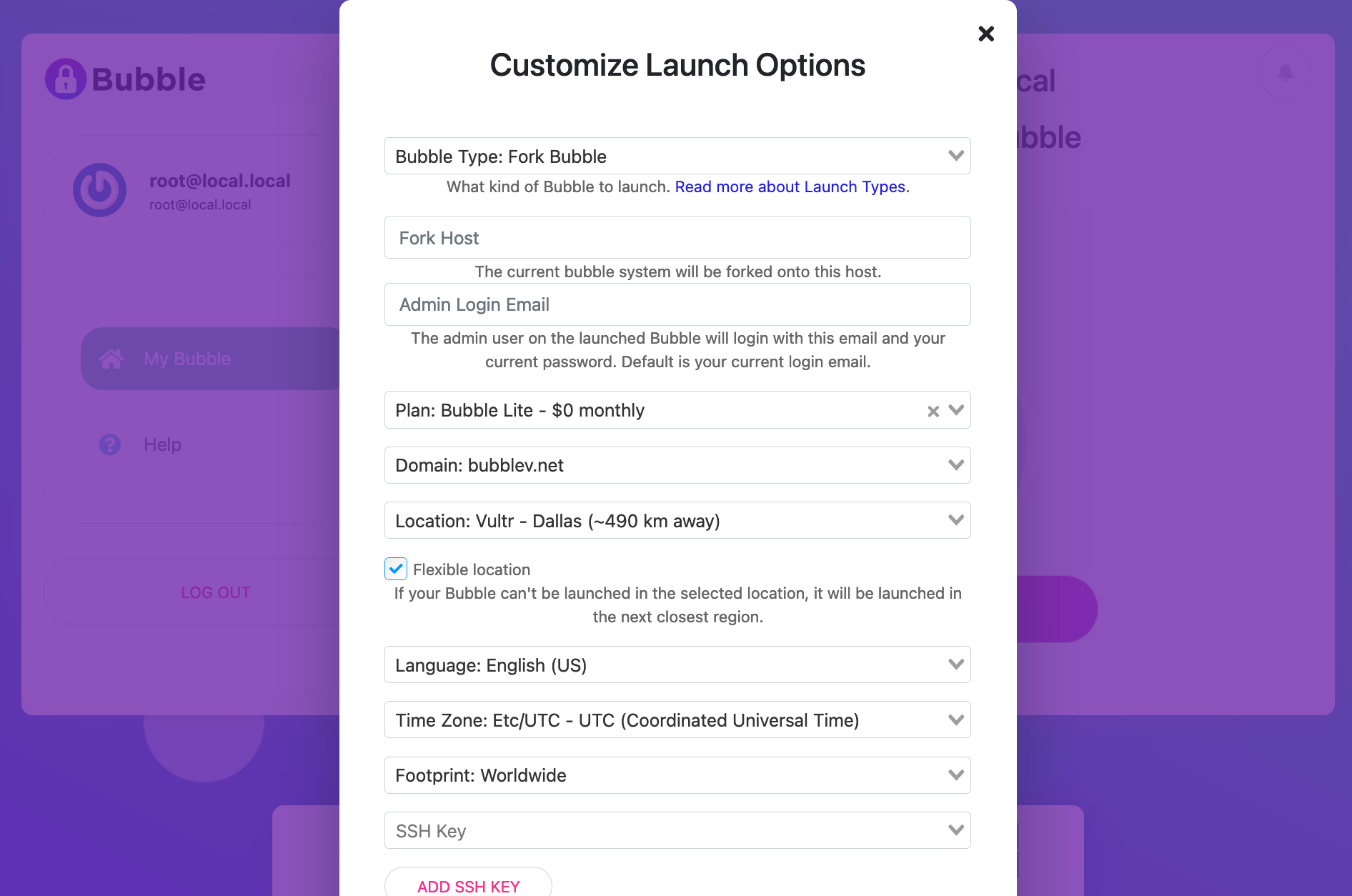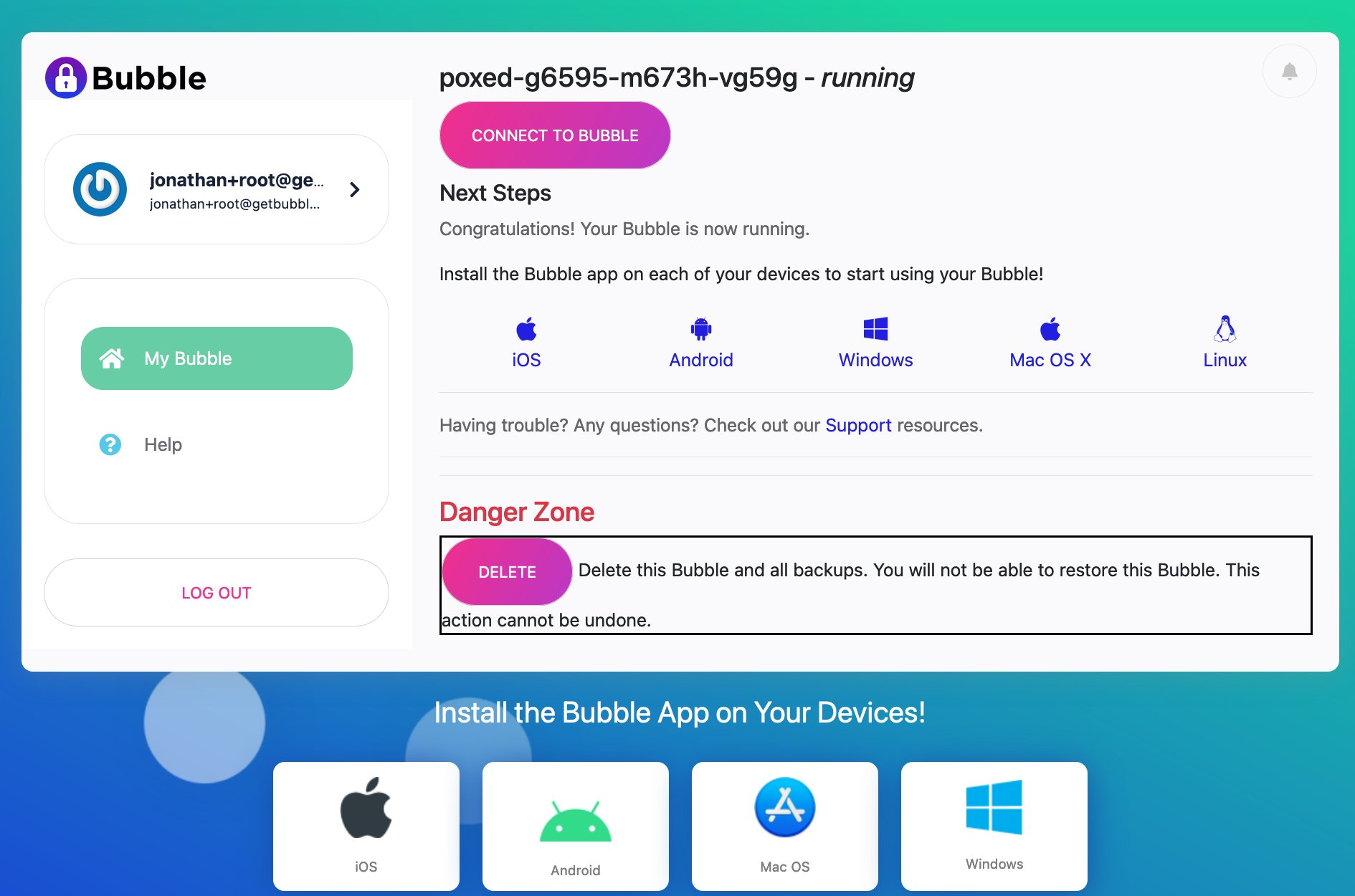3.1 KiB
Launching a Bubble from a Local Launcher
These instructions assume you have already set up a Local Launcher or are running the Bubble Docker Launcher.
Login
Open a browser window to your Local Launcher. You should see a screen like this one:
Sign In Screen
Login to your Local Launcher using the root admin account that was created during activation.
Launch Bubble
You should see a “Launch Bubble” screen, like the one below:
Launch Bubble Screen
Click the “Launch with Advanced Settings” link below the LAUNCH BUBBLE button.
You should now see the advanced launch settings screen, like the one below:
Launch Settings Screen
In the “Bubble Type” drop-down, ensure that “Fork Bubble” is selected.
If you leave the “Fork Host” field blank, the system will assign a hostname for you. Or, you set the “Fork Host” to be the fully-qualified domain name (FQDN) that the Bubble will be known as.
The FQDN has the form host.net.domain, where host and net identify the Bubble and can be whatever you
want (at least 3 characters each), and domain is the domain that’s been selected in the “Domain” field.
For example, if you selected example.com in the “Domain” field, you could enter
foo.bar.example.com as the Fork Host.
You will also need to specify an admin email login -- it must be different than your current login.
Choose your other configuration options, then click the “Launch Your Bubble!” button kick things off.
The screen will refresh and show a progress meter, as in the screenshot below. A typical launch will take about 10 minutes, but don’t fret, there’s plenty to do while you wait - read on.
Bubble Launching Screen
Your Very First Bubble
The very first Bubble you launch will use a packer image that was created during activation.
If the image is still being built or needs to be built, that will add some time to the launch process.
The Bubble packer documentation has more details on this process.
Install Bubble Native Apps
While your Bubble is launching, take a moment to install the Bubble Native app on each device you plan on connecting to your Bubble.
When your Bubble finishes launching, you’ll see something like the screenshot below. Click or tap “Connect to Bubble” to be connected to your new Bubble Node. You can then sign in.