1.1 KiB
Building bubble-flexrouter on Windows
Install MSVC build tools
Go to https://visualstudio.microsoft.com/downloads/
Download and run the installer. You don’t need to install everything. Here’s a screenshot showing which components need to be installed:
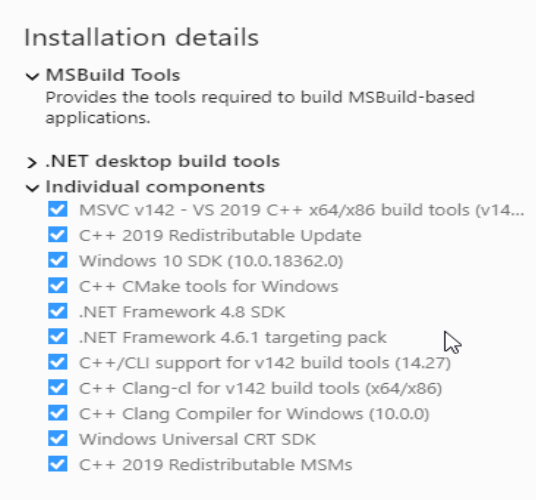
Screenshot of Windows Build Tools Installer
Install npcap
Go to https://nmap.org/npcap
Download and run the installer. As of this writing, the latest is https://nmap.org/npcap/dist/npcap-0.9997.exe
When you install npcap, the installation option "” should be enabled.
Install WinPcap development library
Go to https://www.winpcap.org/devel.htm
Download and install the library. As of this writing, the latest is: https://www.winpcap.org/install/bin/WpdPack_4_1_2.zip
Unzip the zipfile.
For 64-bit Windows
Copy Packet.lib from Lib/x64 to the bubble-flexrouter directory
For 32-bit Windows
Copy Packet.lib from Lib to the bubble-flexrouter directory
Build it
Run cargo build to build the program
